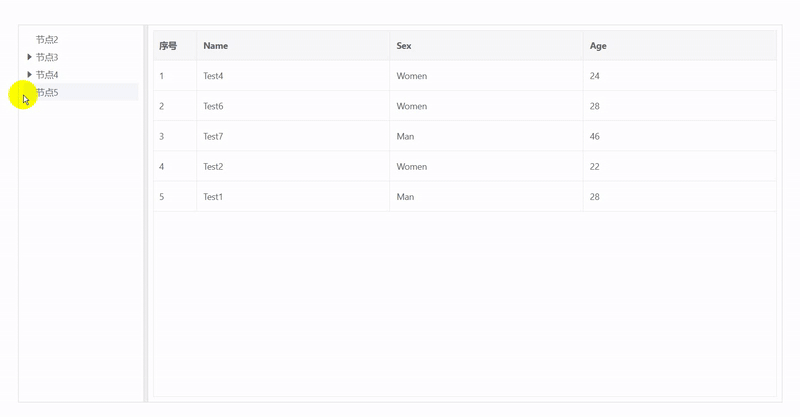
使用 vxe-table 来实现左边是树,右边是表格联动功能,当需要实现左右两侧联动时,表格 vxe-grid 配合分割模板 vxe-split 就很容易实现了
查看官网:https://vxetable.cn
gitbub:https://github.com/x-extends/vxe-table
gitee:https://gitee.com/x-extends/vxe-table
预览
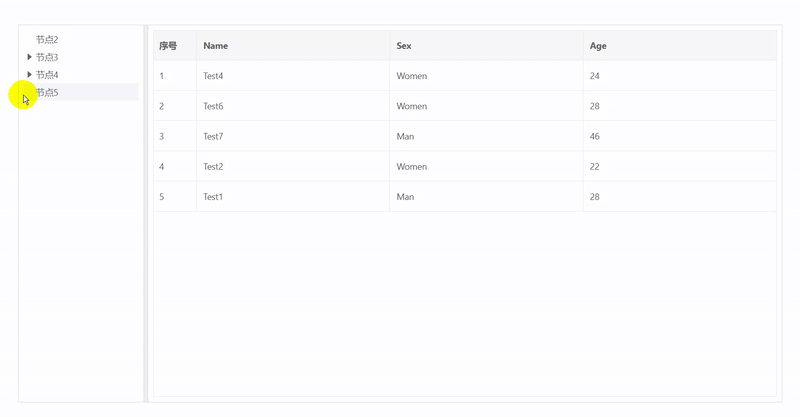
代码
<template>
<div>
<vxe-split height="600" border padding>
<vxe-split-item width="200" min-width="100">
<vxe-tree v-bind="treeOptions" @current-change="currentChangeEvent"></vxe-tree>
</vxe-split-item>
<vxe-split-item min-width="300">
<vxe-grid v-bind="gridOptions"></vxe-grid>
</vxe-split-item>
</vxe-split>
</div>
</template>
<script>
import XEUtils from 'xe-utils'
export default {
data () {
const treeOptions = {
transform: true,
keyField: 'id',
parentField: 'parentId',
titleField: 'title',
nodeConfig: {
isHover: true,
isCurrent: true
},
data: [
{ title: '节点2', id: '2', parentId: null },
{ title: '节点3', id: '3', parentId: null },
{ title: '节点3-1', id: '31', parentId: '3' },
{ title: '节点3-2', id: '32', parentId: '3' },
{ title: '节点3-2-1', id: '321', parentId: '32' },
{ title: '节点3-2-2', id: '322', parentId: '32' },
{ title: '节点3-3', id: '33', parentId: '3' },
{ title: '节点3-3-1', id: '331', parentId: '33' },
{ title: '节点3-3-2', id: '332', parentId: '33' },
{ title: '节点3-3-3', id: '333', parentId: '33' },
{ title: '节点3-4', id: '34', parentId: '3' },
{ title: '节点4', id: '4', parentId: null },
{ title: '节点4-1', id: '41', parentId: '4' },
{ title: '节点4-1-1', id: '411', parentId: '42' },
{ title: '节点4-1-2', id: '412', parentId: '42' },
{ title: '节点4-2', id: '42', parentId: '4' },
{ title: '节点4-3', id: '43', parentId: '4' },
{ title: '节点4-3-1', id: '431', parentId: '43' },
{ title: '节点4-3-2', id: '432', parentId: '43' },
{ title: '节点5', id: '5', parentId: null }
]
}
const gridOptions = {
border: true,
loading: false,
showOverflow: true,
height: '100%',
columns: [
{ field: 'seq', type: 'seq', width: 70 },
{ field: 'name', title: 'Name' },
{ field: 'sex', title: 'Sex' },
{ field: 'age', title: 'Age' }
],
data: []
}
return {
treeOptions,
gridOptions
}
},
created () {
this.loadRightList()
},
methods: {
loadRightList () {
// 模拟后端接口
this.gridOptions.loading = true
setTimeout(() => {
const list = [
{ id: 10001, name: 'Test1', role: 'Develop', sex: 'Man', age: 28, address: 'test abc' },
{ id: 10002, name: 'Test2', role: 'Test', sex: 'Women', age: 22, address: 'Guangzhou' },
{ id: 10003, name: 'Test3', role: 'PM', sex: 'Man', age: 32, address: 'Shanghai' },
{ id: 10004, name: 'Test4', role: 'Designer', sex: 'Women', age: 24, address: 'Shanghai' },
{ id: 10005, name: 'Test5', role: 'PM', sex: 'Man', age: 44, address: 'Shanghai' },
{ id: 10006, name: 'Test6', role: 'Designer', sex: 'Women', age: 28, address: 'Guangzhou' },
{ id: 10007, name: 'Test7', role: 'PM', sex: 'Man', age: 46, address: 'test abc' },
{ id: 10008, name: 'Test8', role: 'Designer', sex: 'Women', age: 38, address: 'Shanghai' }
]
this.gridOptions.data = XEUtils.sample(list, XEUtils.random(1, 5))
this.gridOptions.loading = false
}, 200)
},
currentChangeEvent () {
this.loadRightList()
}
}
}
</script>
