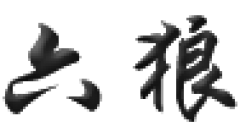windows phpstudy phpstorm xdebug
配置前请先安装软件:
1、下载并安装PHPSTORM。
2、下载并安装phpstudy,下载地址:http://www.phpstudy.net/download.html。
3、phpStudy集成了XDebug扩展,所以不用单独下载XDebug。
4、打开XDebug扩展:其它选项菜单 > PHP扩展 > Xdebug 。
注:Xdebug扩展就是一个dll文件,可从https://xdebug.org/download/historical下载。
详细配置步骤:

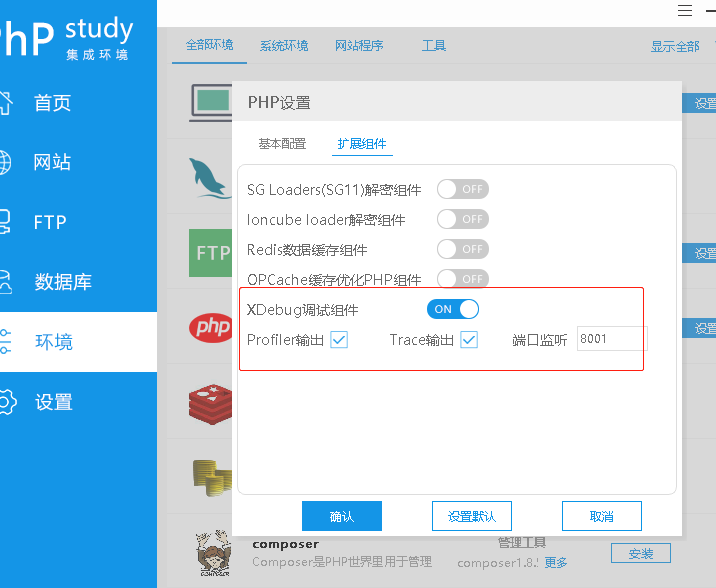
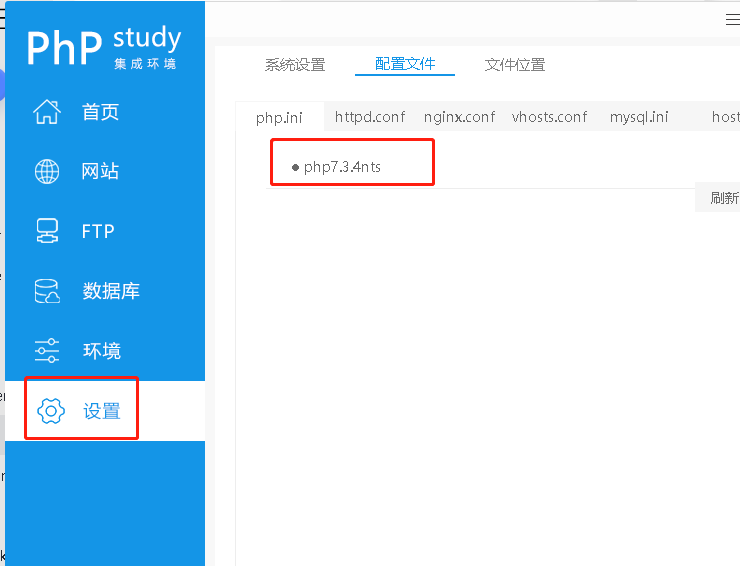
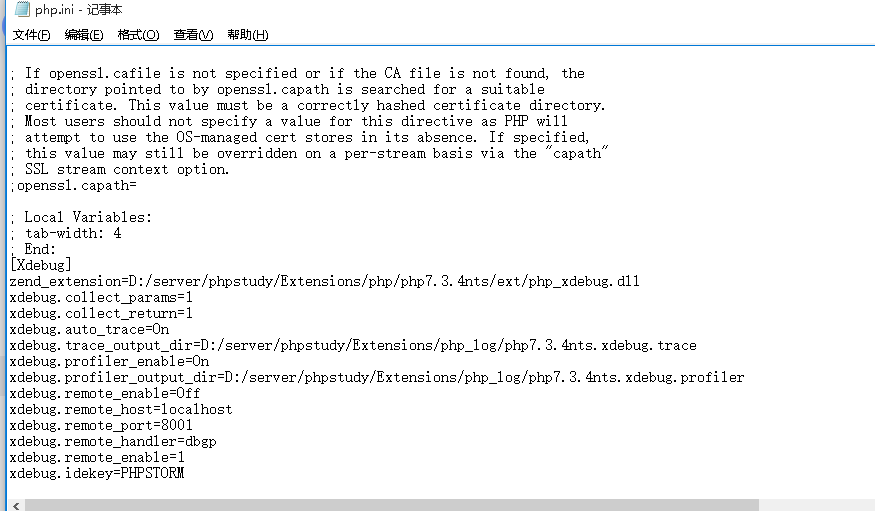
配置内容如下:
[Xdebug] zend_extension=D:/server/phpstudy/Extensions/php/php7.3.4nts/ext/php_xdebug.dll xdebug.collect_params=1 xdebug.collect_return=1 xdebug.auto_trace=On xdebug.trace_output_dir=D:/server/phpstudy/Extensions/php_log/php7.3.4nts.xdebug.trace xdebug.profiler_enable=On xdebug.profiler_output_dir=D:/server/phpstudy/Extensions/php_log/php7.3.4nts.xdebug.profiler xdebug.remote_enable=Off xdebug.remote_host=localhost xdebug.remote_port=8001 xdebug.remote_handler=dbgp xdebug.remote_enable=1 xdebug.idekey=PHPSTORM
IDE PHPSTORM配置集成xdebug
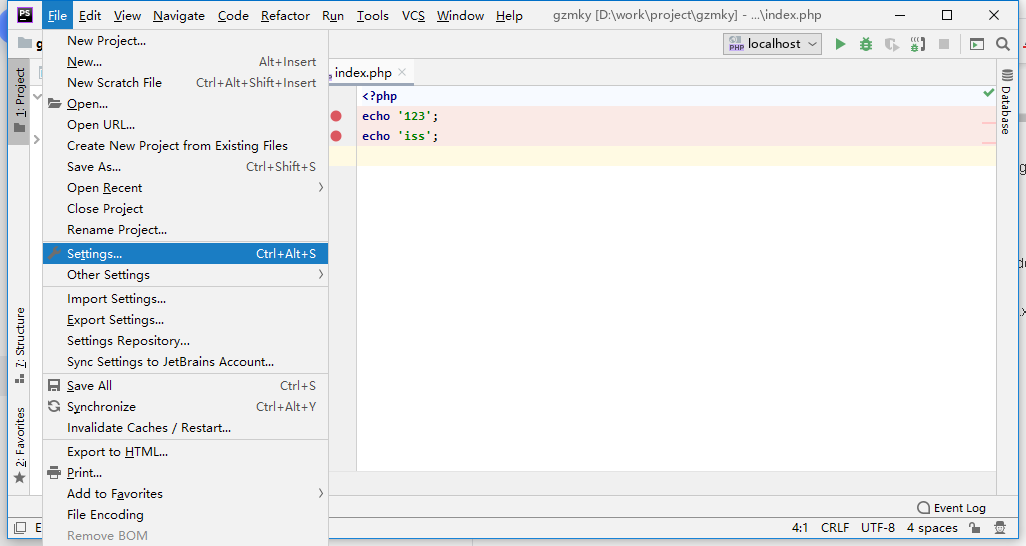
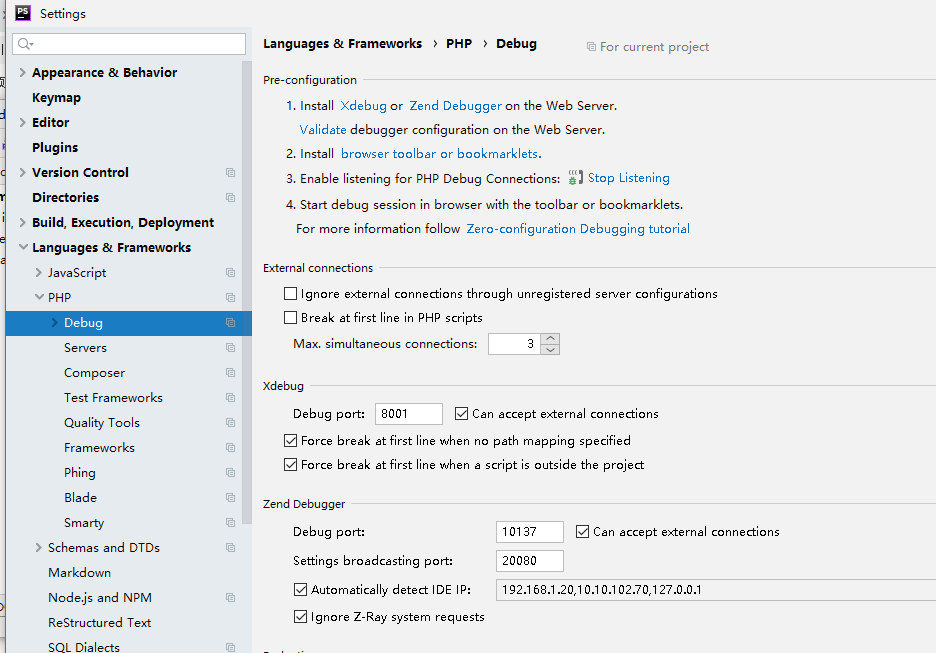
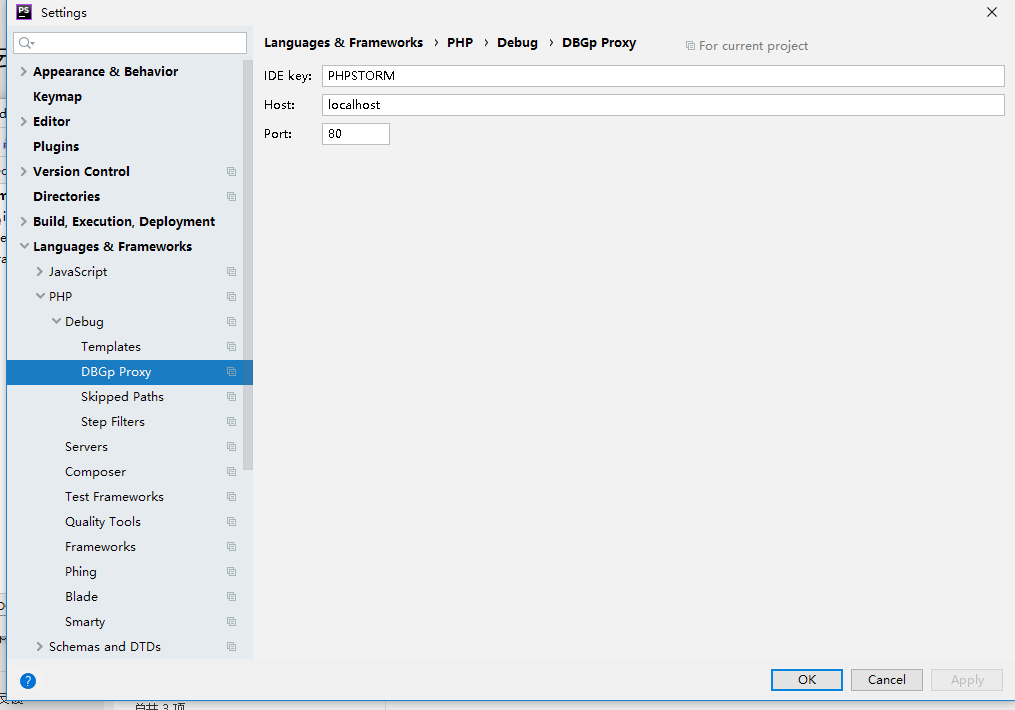
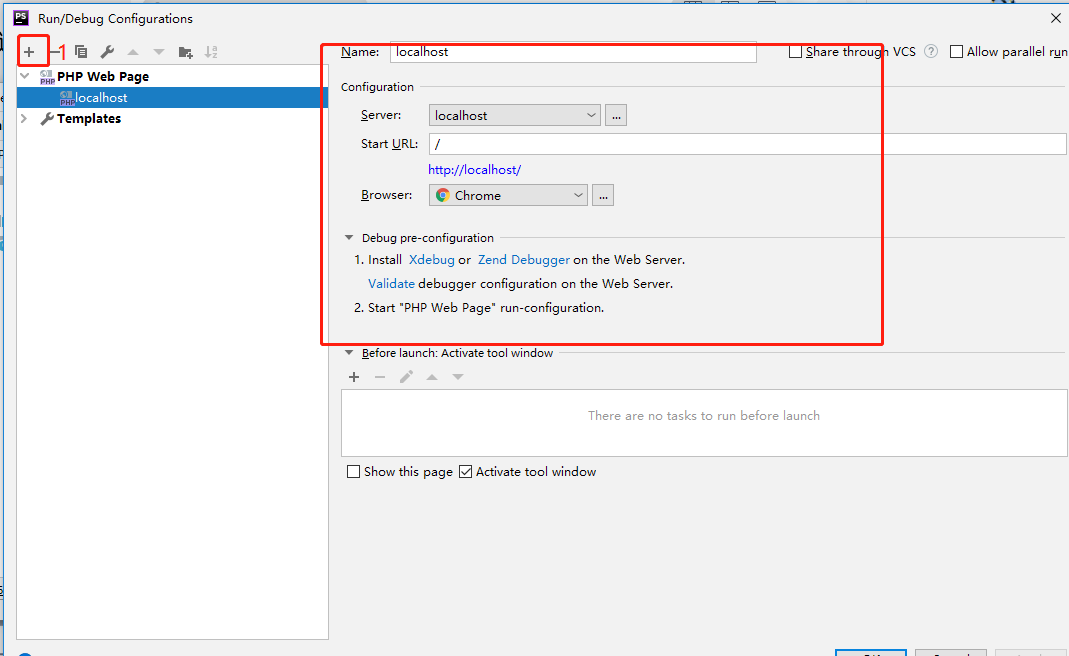
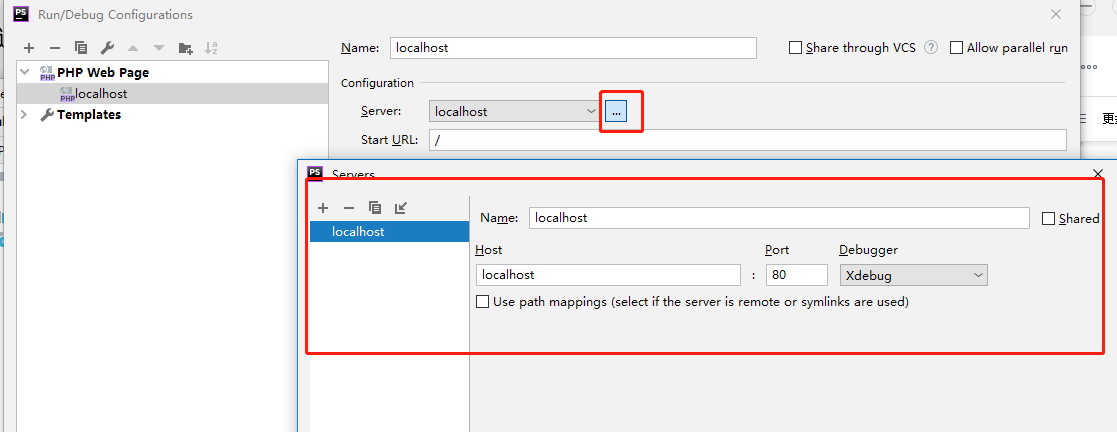
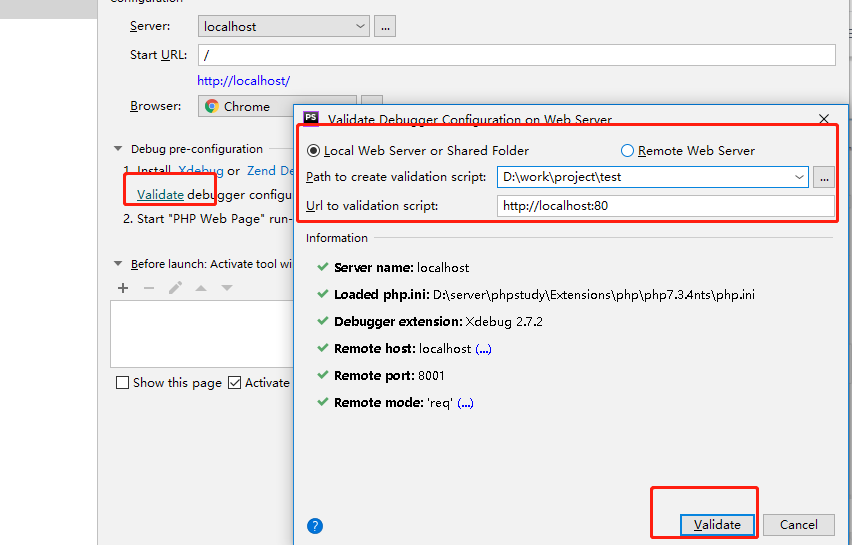
接下来在PHPSTORM里面配置断点,并执行即可进行代码调试了