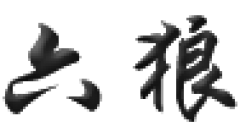Could not open the requested SVN filesystem问题的可能原因
具体错误如下:
<D:error> <C:error/> <m:human-readable errcode=”2″> Could not open the requested SVN filesystem </m:human-readable> </D:error>
|
1 2 3 4 5 6 |
<D:error> <C:error/> <m:human-readable errcode=”2″> Could not open the requested SVN filesystem </m:human-readable> </D:error> |
搜索了半天发现是apache配置上的问题,svn目录指错了,应该将SVNParentPath改成SVNPath,如下是解决办法:
<Location /> DAV svn # SVNParentPath /srv/svn/repositories SVNPath /srv/svn/repositories </Location>
|
1 2 3 4 5 |
<Location /> DAV svn # SVNParentPath /srv/svn/repositories SVNPath /srv/svn/repositories </Location> |
svn备份和导入:
假设原repo目录为:svn_repo_old
#dump出来
svnadmin dump svn_repo_old/ > svnrepo_bak
#创建新的空repo
svnadmin create svn_repo_new
#允许apache用户可读写
chown -R apache:apache svn_repo_new
#load到新的svn上
svnadmin load svn_repo_new/ < svnrepo_bak
用过svn的人经常会遇到这样的错误:
Could not open the requested SVN filesystem
很多人怀疑是权限问题,尤其是在apache+subversion的环境中,经常由于svn的目录不是apache用户的或者没有相应的权限,确实会报这样的错误。如果已经通过chown命令把svn目录修改为apache用户的了,而且也通过chmod命令修改权限为755甚至777了,但访问的时候,还是报:
Could not open the requested SVN filesystem
那就试试chcon命令。如:
chcon -R -t httpd_sys_content_t /svndir
摘自:https://blog.csdn.net/qq_34412985/article/details/101033150
Could not open the requested SVN filesystem问题的可能原因