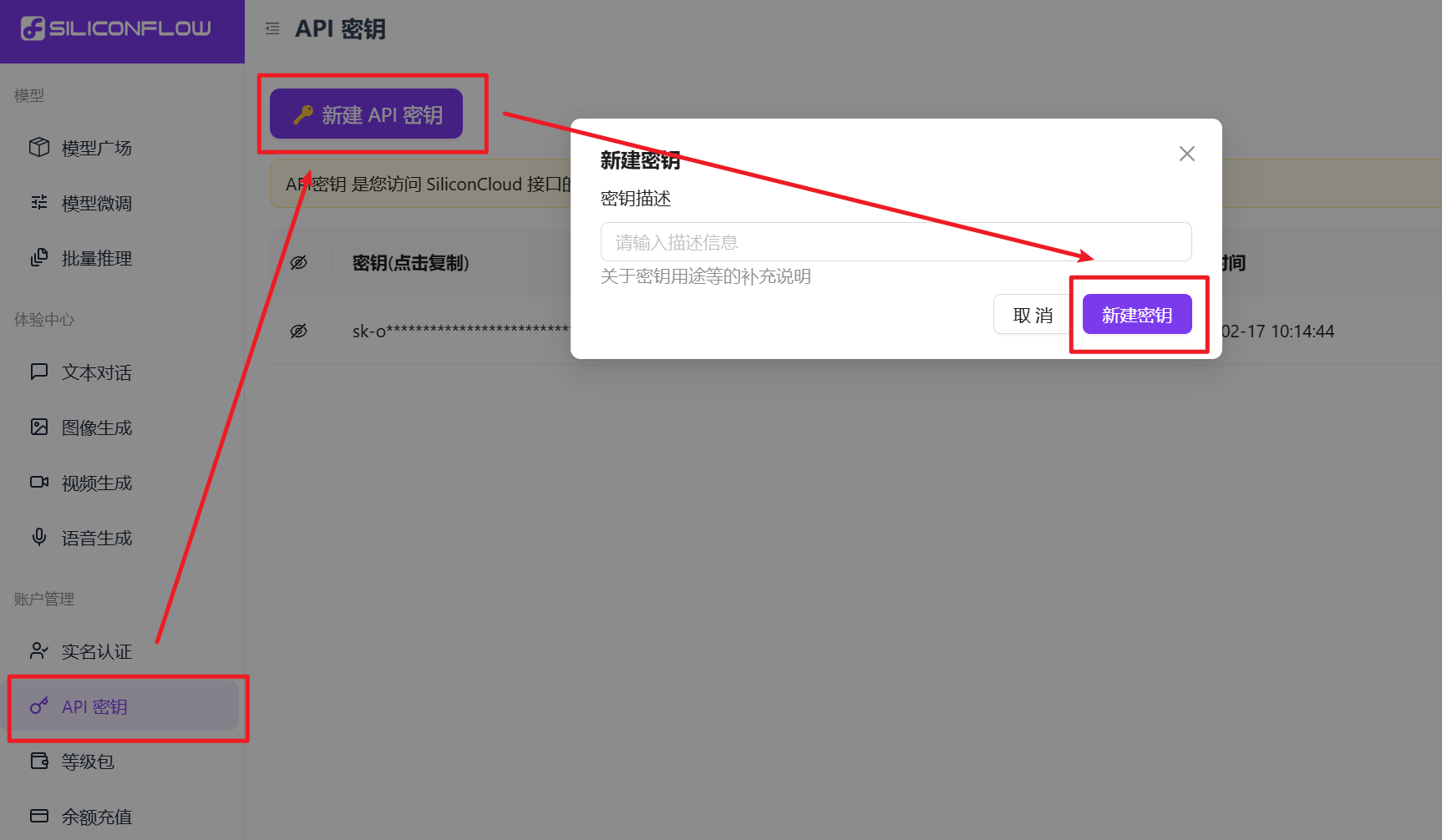
前排提醒:
1. 操作系统为Windows11
2. DeepSeek使用的是硅基流动(siliconflow)的API,模型名称为 deepseek-ai/DeepSeek-R1
第一步: 在硅基流动官网的API密钥菜单( https://cloud.siliconflow.cn/account/ak )新建密钥
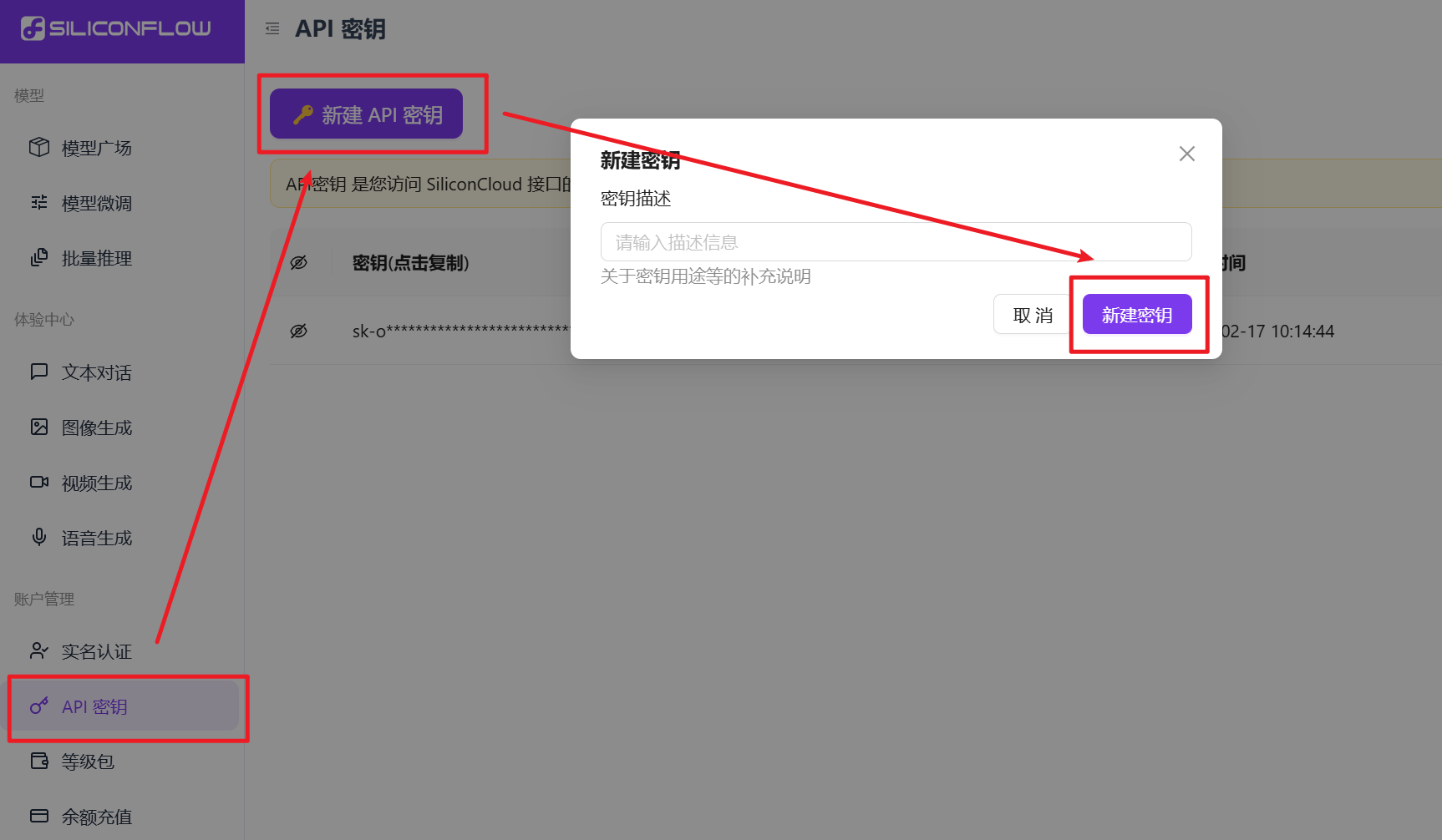
第二步: 新建密钥后,鼠标移动到被隐藏的密钥上,点击即可复制
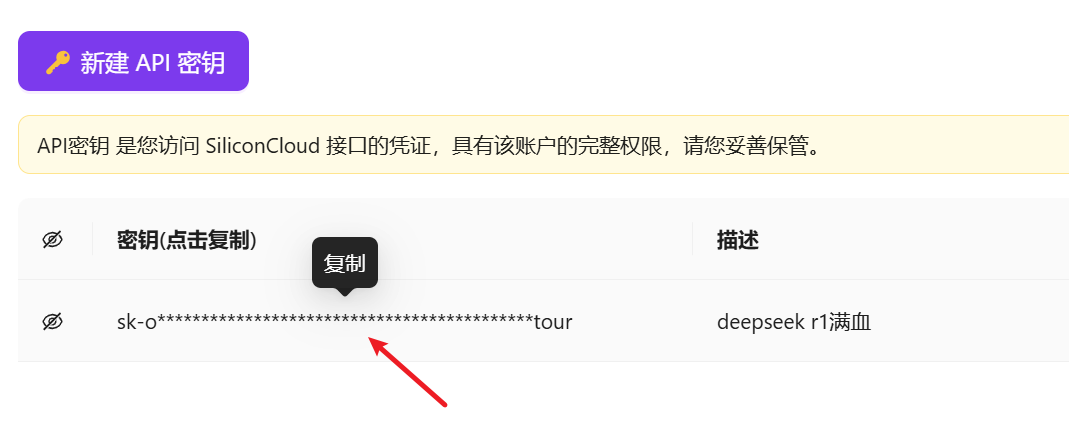
第三步: 新建一个HTML页面,输入以下HTML代码。注意: 要把 <token> 替换为刚刚复制的密钥
<!DOCTYPE html>
<html lang="zh-CN">
<head>
<meta charset="UTF-8">
<meta name="viewport" content="width=device-width, initial-scale=1.0">
<title>DeepSeek 智能助手</title>
<style>
:root {
--primary-color: #2c3e50;
--accent-color: #3498db;
--background: #f8f9fa;
--border-color: #dfe3e8;
--text-primary: #2c3e50;
}
body {
font-family: 'Segoe UI', system-ui, sans-serif;
line-height: 1.6;
margin: 0;
padding: 2rem;
background: var(--background);
color: var(--text-primary);
}
#chat-container {
max-width: 800px;
margin: 0 auto;
background: white;
border-radius: 12px;
box-shadow: 0 4px 12px rgba(0, 0, 0, 0.08);
padding: 2rem;
}
#input {
width: 100%;
padding: 1rem;
border: 2px solid var(--border-color);
border-radius: 8px;
resize: vertical;
min-height: 120px;
margin-bottom: 1.5rem;
transition: border-color 0.3s ease;
font-size: 1rem;
}
#input:focus {
outline: none;
border-color: var(--accent-color);
box-shadow: 0 0 0 3px rgba(52, 152, 219, 0.1);
}
button {
background: var(--accent-color);
color: white;
border: none;
padding: 0.8rem 1.5rem;
border-radius: 6px;
cursor: pointer;
font-size: 1rem;
transition:
background 0.3s ease,
transform 0.1s ease;
display: flex;
align-items: center;
gap: 0.5rem;
}
button:hover {
background: #2980b9;
}
button:active {
transform: scale(0.98);
}
#response {
margin-top: 2rem;
padding: 1.5rem;
background: #f8fafc;
border-radius: 8px;
border: 1px solid var(--border-color);
white-space: pre-wrap;
min-height: 120px;
position: relative;
}
#response::before {
content: "🤖";
position: absolute;
left: -1.2rem;
top: -1.2rem;
font-size: 1.8rem;
background: white;
border-radius: 50%;
padding: 0.2rem;
box-shadow: 0 2px 6px rgba(0, 0, 0, 0.1);
}
.loading {
position: relative;
opacity: 0.8;
}
.loading::after {
content: "···";
display: inline-block;
animation: dotPulse 1.5s infinite;
}
@keyframes dotPulse {
0%, 20% { content: "· "; }
40% { content: "·· "; }
60%, 100% { content: "···"; }
}
@media (max-width: 768px) {
body {
padding: 1rem;
}
#chat-container {
padding: 1.5rem;
}
#input {
min-height: 100px;
}
}
</style>
</head>
<body>
<div id="chat-container">
<textarea
id="input"
rows="4"
placeholder="请输入您的问题,例如:如何快速学习机器学习?"
></textarea>
<button onclick="sendToOllama()">
<svg xmlns="http://www.w3.org/2000/svg" width="16" height="16" viewBox="0 0 24 24" fill="none" stroke="currentColor" stroke-width="2" stroke-linecap="round" stroke-linejoin="round">
<path d="M22 2 11 13M22 2l-7 20-4-9-9-4 20-7z"/>
</svg>
发送问题
</button>
<div id="response"></div>
</div>
<script>
async function sendToOllama() {
const input = document.getElementById('input').value.trim();
const responseDiv = document.getElementById('response');
const btn = document.querySelector('button');
if (!input) {
responseDiv.textContent = '️ 请输入有效的问题内容';
return;
}
try {
btn.disabled = true;
responseDiv.classList.add('loading');
responseDiv.textContent = '思考中';
const options = {
method: 'POST',
headers: {
'Authorization': 'Bearer <token>',
'Content-Type': 'application/json'
},
body: JSON.stringify({
model: "deepseek-ai/DeepSeek-R1",
messages: [{ role: "user", content: input }],
stream: false,
max_tokens: 512,
temperature: 0.7,
top_p: 0.7,
top_k: 50,
frequency_penalty: 0.5,
})
};
const resp = await fetch('https://api.siliconflow.cn/v1/chat/completions', options);
if (!resp.ok) throw new Error(`HTTP错误 ${resp.status}`);
const data = await resp.json();
responseDiv.innerHTML = `
<div style="color: var(--accent-color); margin-bottom: 0.8rem;">️ 你的提问:</div>
<div style="margin-bottom: 1.2rem;">${input}</div>
<div style="color: var(--accent-color); margin-bottom: 0.8rem;">🤖 AI回复:</div>
<div>${data.choices[0].message.content}</div>
`;
} catch (error) {
console.error('请求失败:', error);
responseDiv.textContent = ` 请求失败: ${error.message}`;
} finally {
btn.disabled = false;
responseDiv.classList.remove('loading');
}
}
</script>
</body>
</html>
打开HTML页面后,可以进行对话,如下图所示。

